代码美化的两种方法
一、使用 carbon 生成图片:
你可以自行调整代码显示效果,或者直接 Import 我的配置文件,在设置里找一下 Import config 选项即可。
效果图如下:
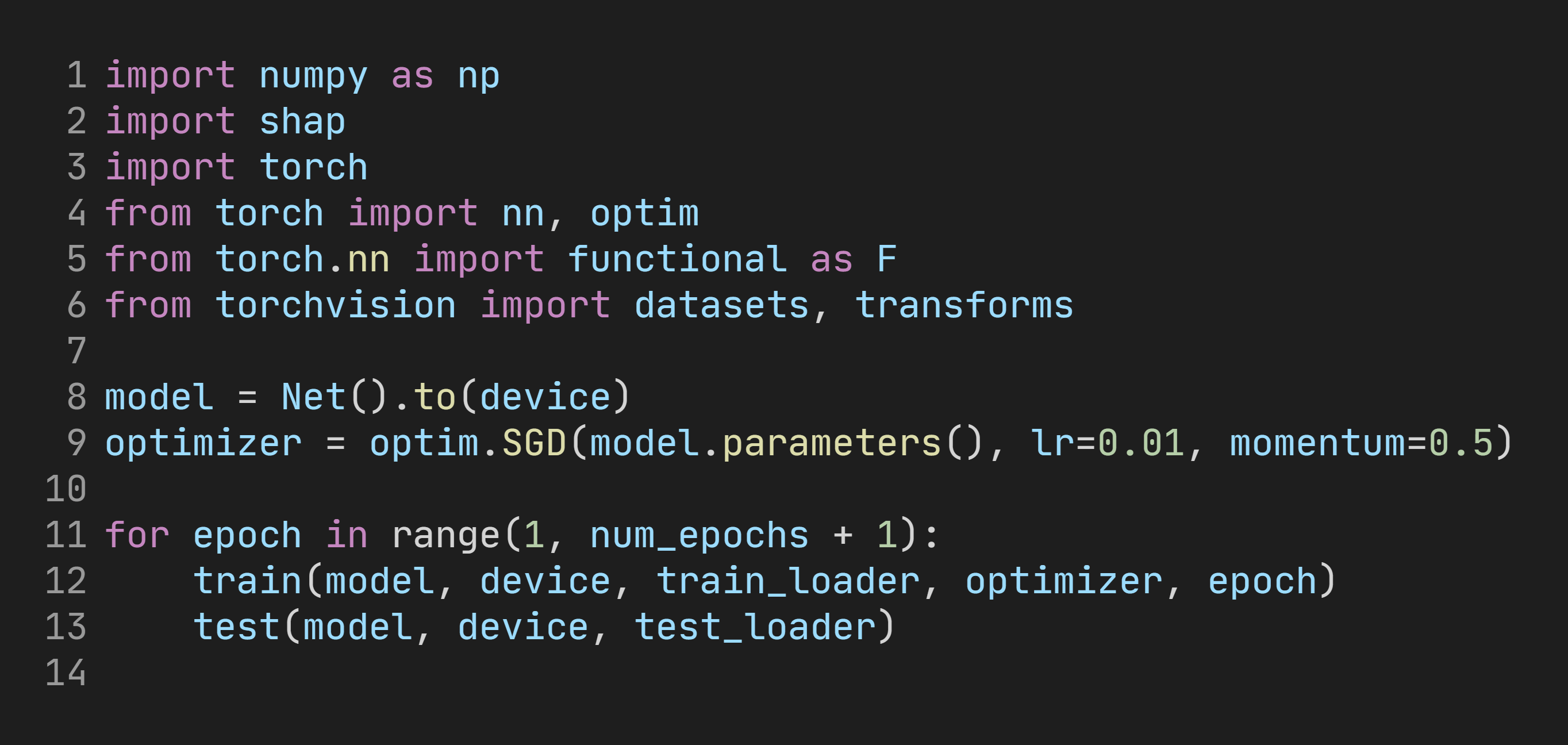
配置文件内容如下,文件名为 carbon-config.json:
1 | |
二、使用 VS Code 生成格式化代码:
在 VS Code 中打开你的代码文件,然后安装对应编程语言的插件,插件生效后,复制你的代码,粘贴到 Word 中,粘贴选项选择 保留源格式 即可。
因为 VS Code 和 Word 都是微软公司的,所以 VS Code 中的代码复制到 Word 后,会自动进行排版,无需自行调整。
效果图如下:
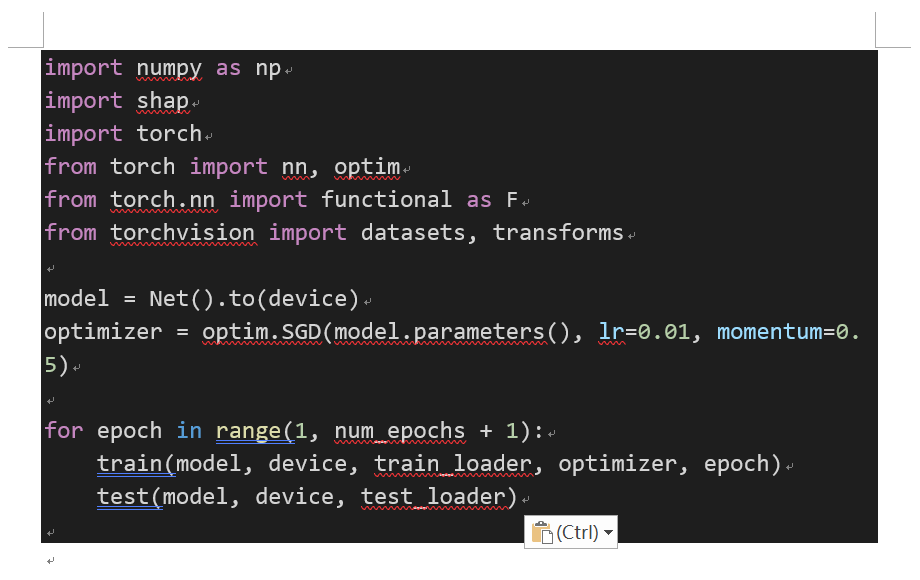
代码美化的两种方法
https://roachlin.github.io/2021-01-11-code-beautify/